For this lesson, we pushed the skills we had learned during our lino printing demo lesson. To start with, we were shown a range of images which we had to choose one of to make our prints of.
I chose an image of a butterfly as I thought it would be a good picture to make a print from. It had a lot of sections in it which I knew I would have to cut out, however, they were simple and basic lines I’d have to cut. Here is the image I chose:
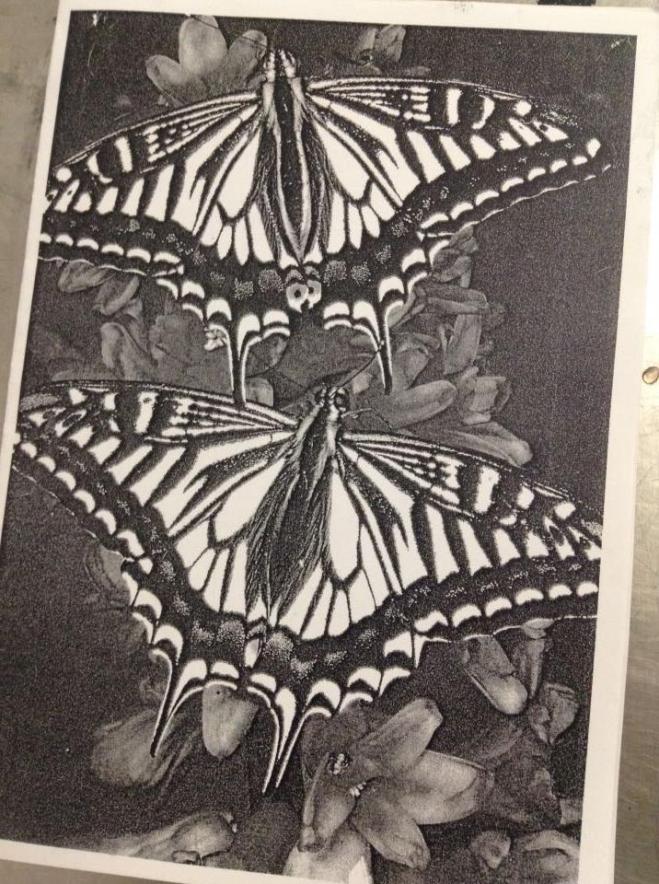
After I chose the image I wished to use, I collected the equipment necessary to trace the image across onto lino and to cut it out. I then traced the basic outlines and shapes of the bottom butterfly out onto tracing paper. (I chose the bottom butterfly because it scaled up well to fit onto my piece on lino)/
After doing this, I retraced the image onto the lino using a pencil to copy over the lines, then a biro to make the lines bolder. I chose to trace the image because I wanted to have a fairly precise image onto my lino, as the lino is already difficult enough to create an image with.
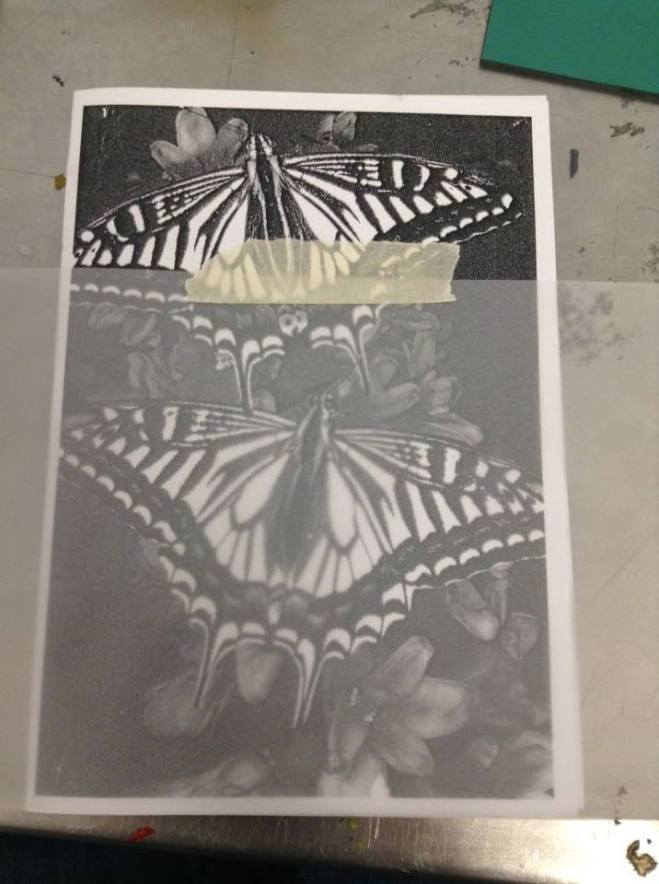

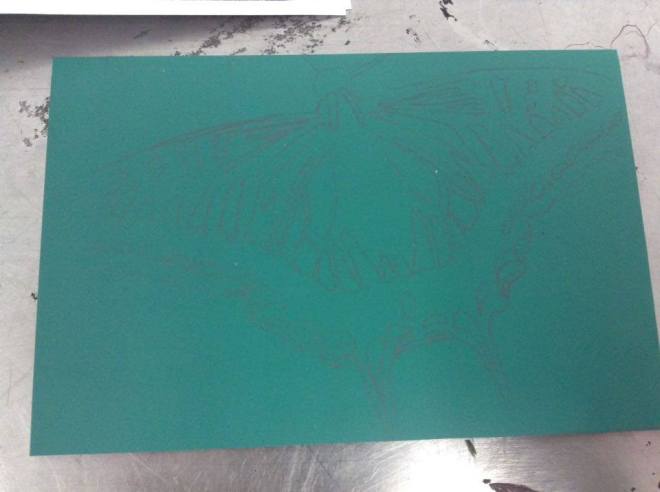
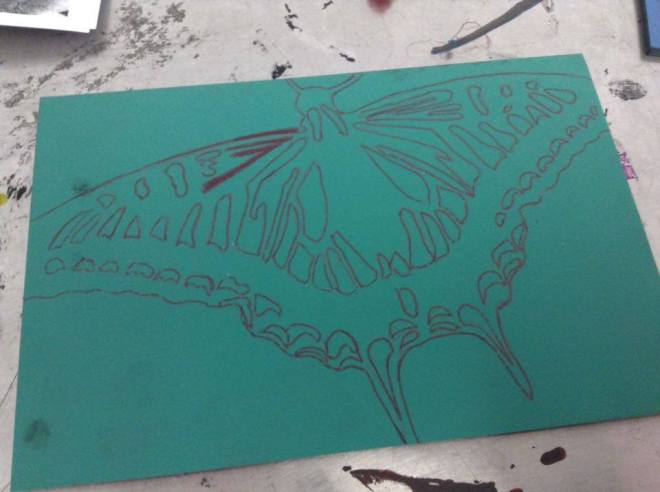
After going over the lines with a biro, I then coloured in with a biro the sections I was wishing to cut out that way it was clear to me what bit I needed to remove to create a successful print.
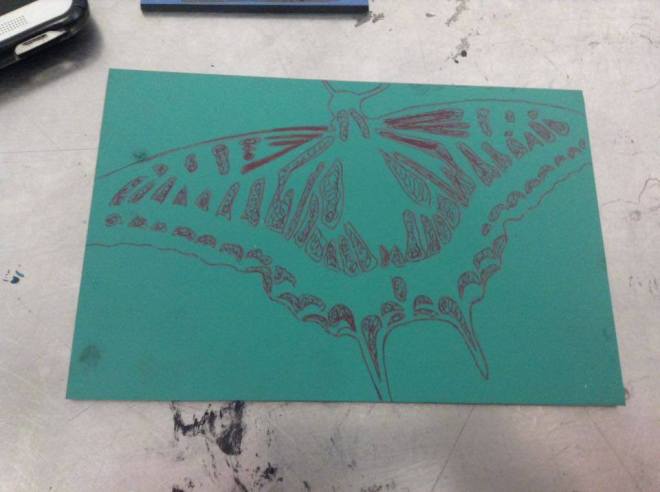
At this point I had only cut out part of the lino, this is because I wanted to do a test print to see how the print was developing. There is no image to show how the print was developing because I forgot to take a photo of the print, which I no longer know where it is. But the image below shows the lino partially cut:
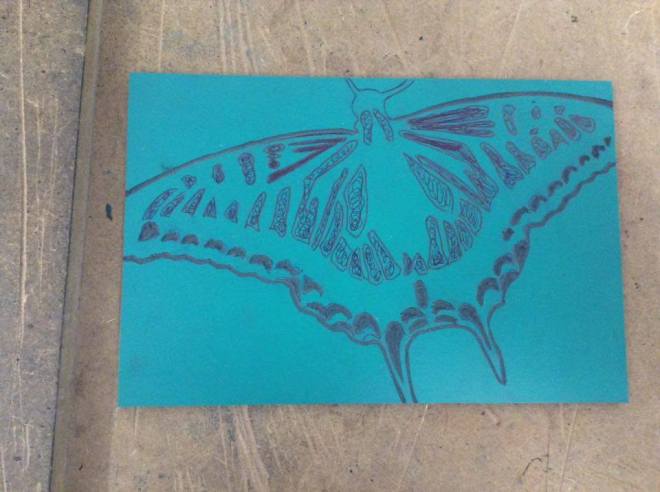
The image below shows the final piece of cut lino:

After cutting it out, I then started to do some proper prints onto various surfaces that were around the workshop.

I chose a fabric background because I wanted to see what it was like printing onto fabric, and how the prints turn out when on fabric. I also wanted to have a range of surfaces that I had print onto. However there was only, paper/card or fabric for surfaces.
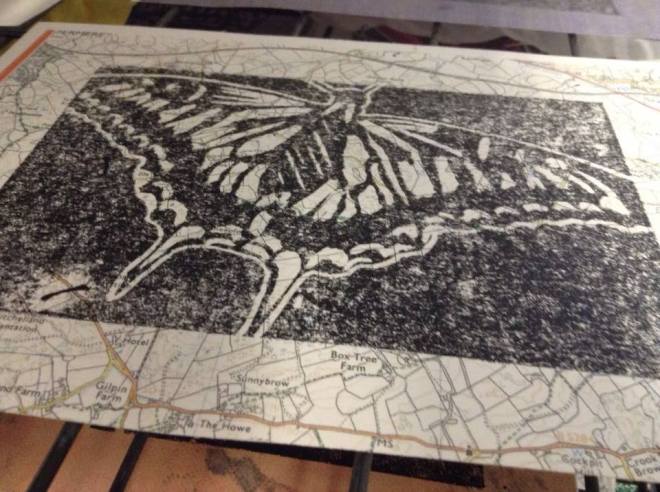
I chose the map as a background because it was a map of my home town, as well as I felt there was a link between the butterfly and the map. This is because a butterfly can travel far distances all over the world, and I think a map represents distances and travelling.
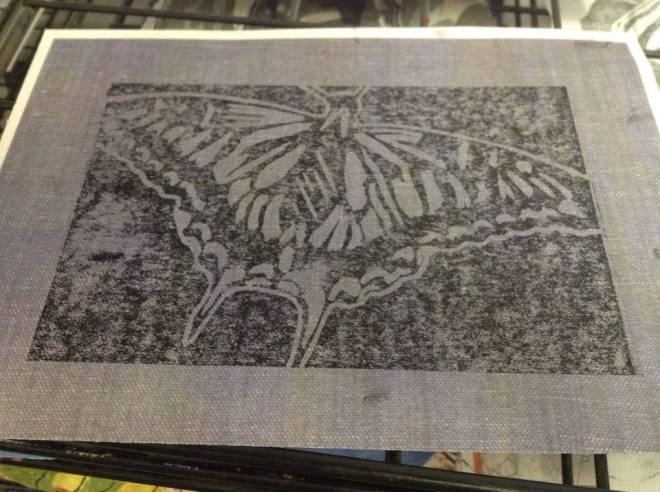
I then chose a fairly plain purple background which has a cross-hatching pattern on it. I chose this because I also wanted a simple background in case I wanted to work back into the pattern later on.

I then chose this background because I absolutely loved the vibrant colours and as a backround it brought life to the print. I thought this because most butterflies are full of saturated colours on their wings, which I wanted to give my butterfly.
Throughout the process, I found I had a couple of issues. The main problem I had was that the ink got everywhere which was difficult when I was trying to take photos midway through the process. To solve this, I had to keep cleaning my hands, to make sure my were as clean as possible before I handled my phone. The other issue I had was after doing the test print, part way through cutting the lino, I struggled to get the ink off the lino, to be able to continue cutting the lino. To overcome this issue, I spent a fair amount of time trying to remove as much ink as possible so that the drawn biro pattern became visible again.
An additional issue I had was that my lino wouldn’t pick up the ink, therefore the block sections of colour on my prints, weren’t all black, they were more speckled.
I enjoyed cutting out the lino because it is a steady and easy process if done slowly and correctly.